Mastering Python Functions: Simplified Guide to Logical Flow and Execution🚀
Introduction:
Functions in Python are essential for making your code efficient and reusable. From built-in tools like print() to the creation of custom functions, they enable you to solve problems more easily. This blog explores different types of functions, their features, and real-world applications, such as managing AWS EC2 instances using Python.
Functions in Python are blocks of reusable code designed to perform a specific task.
Types of Functions:
1. Built-in Functions: These are pre-defined functions that come with Python.
Examples:
print(): Displays output to the console.
len(): Returns the length of a string, list, etc.
sum(): Adds all elements in an iterable.
Example:
numbers = [1, 2, 3]
print(len(numbers)) # Output: 3
2. User-defined Functions: These are functions you create toperform specific tasks.
Syntax:
def function_name(parameters):
# code block
return result
Example:
def greet(name):
return f"Hello, {name}!"
print(greet("Subbu")) # Output: Hello, Subbu!
3. Functions from Modules: Python allows you to import functions from external modules or libraries.
Example:
import math
print(math.sqrt(16)) # Output: 4.0
Internal Flow of Function Execution in Python for the print() Function:
1. Function Call: Python encounters print(“Hello, World!”).
2. Lookup: Python identifies print as a built-in function.
3. Argument Preparation:
- Python evaluates “Hello, World!”.
4. Execution:
The interpreter transitions to the C implementation of print().
The string “Hello, World!” is sent to the default output stream (sys.stdout).
5. Cleanup: The output buffer is flushed to ensure the string is displayed immediately.
6. Return: The function completes and returns None.
Complete Flow Diagram of print(“Hello, World!”):
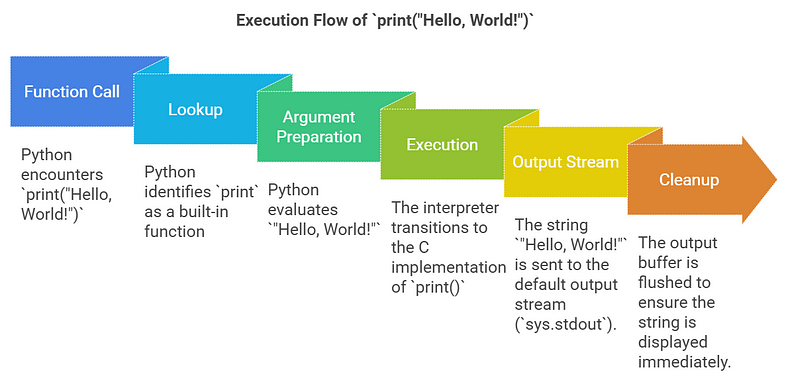
Optional Arguments in print():
1. sep (Separator): Syntax:
print(*objects, sep='separator')
Example:
print("Hello", "World", sep="-")
# Output: Hello-World
2. end (End Character): Syntax:
print(*objects, end='end_character')
Example:
print("Hello", end="!!!")
print("World")
# Output: Hello!!!World
3. file (Output Stream): Syntax:
print(*objects, file=stream)
Example:
with open("output.txt", "w") as f:
print("Hello, File!", file=f)
# The text "Hello, File!" is written to `output.txt`.
open: Built-in Python function -> Opens the file (output.txt) in the specified mode (w).
“w”: File mode -> Opens the file for writing (creates or overwrites the file).
with: Context manager -> Ensures proper cleanup (file is closed automatically).
as: Assigns the file object returned by open() to the variable (f).
f: File object -> Used to interact with the file (e.g., write to it).
What Happens with the above code:
The file output.txt is opened (created or overwritten if it already exists).
The text “Hello, File!” is written to the file.
The file is closed automatically.
How Functions Work (Step-by-Step):
Define: The function is created with the def keyword.
Call: The function is executed by calling it with its name and providing any necessary arguments.
Process: The code block inside the function runs.
Return: If there is a return statement, the function sends back a value. If not, it returns None.
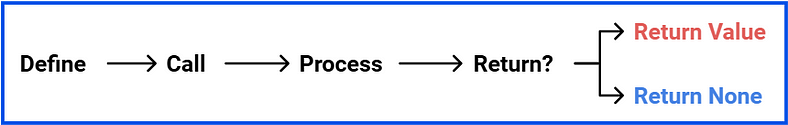
Key Concepts of Functions:
1. Function Definition: Use the def keyword to define a function.
Example:
def add_numbers(a, b):
return a + b
2. Function Parameters and Arguments:
Parameters: Placeholders in the function definition.
Arguments: Actual values passed when calling the function.
Example:
def greet(name): # 'name' is the parameter
return f"Hello, {name}!"
greet("Subbu") # 'Subbu' is the argument
3. Return Statement: Use return to send a result back to the caller. If return is not used, the function returns None. Example:
def square(x):
return x ** 2
print(square(4)) # Output: 16
4. Default Parameters: Functions can have default values for parameters.
Example:
def greet(name="World"):
return f"Hello, {name}!"
print(greet()) # Output: Hello, World!
print(greet("Subbu")) # Output: Hello, Subbu!
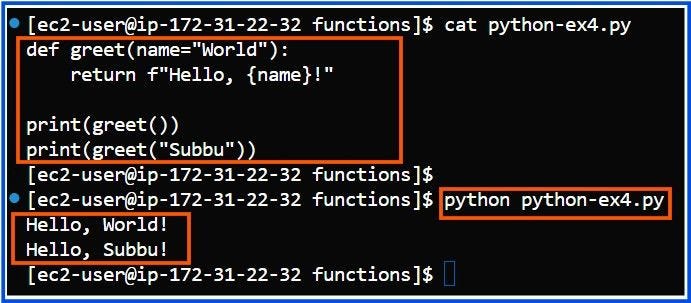
5. Variable-Length Arguments:
Use *args to accept multiple positional arguments.
Use **kwargs to accept multiple keyword arguments.
Example:
def add(*numbers):
return sum(numbers)
print(add(1, 2, 3)) # Output: 6
def print_info(**details):
for key, value in details.items():
print(f"{key}: {value}")
print_info(name="Alice", age=25)
f”{key}: {value}”: f-strings (formatted string literals)
Purpose꞉ Let users put variables and expressions inside strings for easier formatting.
Note: File f is useful for various purposes. It is a variable that represents a file object in file operations.
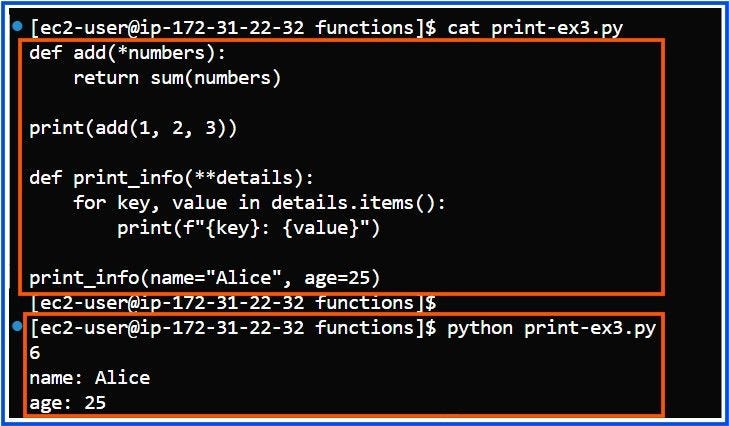
Now we will explore all the key concepts in functions with a real-world example.
Let’s consider a DevOps-focused function that retrieves EC2 instances from an AWS account using Boto3, the AWS SDK for Python. This function will demonstrate key concepts such as default parameters, variable-length arguments, and a return statement.
import boto3
from pprint import pprint # For pretty-printing
def list_ec2_instances(region="us-east-1", *instance_ids, **filters):
"""
Lists EC2 instances with detailed information in the specified AWS region.
Parameters:
region (str): AWS region to connect to (default: "us-east-1").
*instance_ids: Optional list of specific instance IDs to query.
**filters: Additional filters for the instances.
Returns:
tuple: A tuple containing a list of all instance details and a list of running instance details.
"""
# Connect to EC2
ec2 = boto3.client("ec2", region_name=region)
# Prepare Filters (Convert kwargs to boto3 filters)
boto_filters = []
for key, value in filters.items():
boto_filters.append({"Name": key.replace("_", "-"), "Values": value if isinstance(value, list) else [value]})
try:
# Fetch Instances
if instance_ids:
response = ec2.describe_instances(InstanceIds=list(instance_ids))
else:
response = ec2.describe_instances(Filters=boto_filters)
# Extract Detailed Information
all_instances = []
running_instances = []
for reservation in response["Reservations"]:
for instance in reservation["Instances"]:
instance_details = {
"InstanceId": instance["InstanceId"],
"State": instance["State"]["Name"],
"InstanceType": instance["InstanceType"],
"PrivateIP": instance.get("PrivateIpAddress", "N/A"),
"PublicIP": instance.get("PublicIpAddress", "N/A"),
"Tags": {tag["Key"]: tag["Value"] for tag in instance.get("Tags", [])}
}
all_instances.append(instance_details)
if instance_details["State"] == "running":
running_instances.append(instance_details)
return all_instances, running_instances # Return both lists
except Exception as e:
return f"Error fetching instances: {str(e)}" # Return error message
# Display the output
def display_instances(all_instances, running_instances):
"""
Displays all EC2 instances and running EC2 instances with better visibility.
"""
print("\\n--- List of All Instances ---")
for instance in all_instances:
print(f"Instance ID: {instance['InstanceId']}")
print(f" State: {instance['State']}")
print(f" Instance Type: {instance['InstanceType']}")
print(f" Private IP: {instance['PrivateIP']}")
print(f" Public IP: {instance['PublicIP']}")
print(f" Tags: {instance['Tags']}")
print("-" * 30)
print("\\n--- List of Running Instances ---")
for instance in running_instances:
print(f"Instance ID: {instance['InstanceId']}")
print(f" State: {instance['State']}")
print(f" Instance Type: {instance['InstanceType']}")
print(f" Private IP: {instance['PrivateIP']}")
print(f" Public IP: {instance['PublicIP']}")
print(f" Tags: {instance['Tags']}")
print("-" * 30)
# Fetch and display instances
all_instances, running_instances = list_ec2_instances()
display_instances(all_instances, running_instances)
Logical Steps for Execution:
1. **Start Script**:
- Import libraries (`boto3`, `pprint`).
2. **Call `list_ec2_instances()`**:
- Connect to AWS EC2 using `boto3`.
- Prepare filters (if provided).
- Query EC2 instances.
- Extract instance details:
- Add all instances to `all_instances`.
- Add running instances to `running_instances`.
3. **Handle Errors**:
- If the API call fails, return an error message.
4. **Call `display_instances()`**:
- Print a formatted list of:
- All instances.
- Running instances.
5. **End Script**:
- Exit after displaying the instance details.
Output:
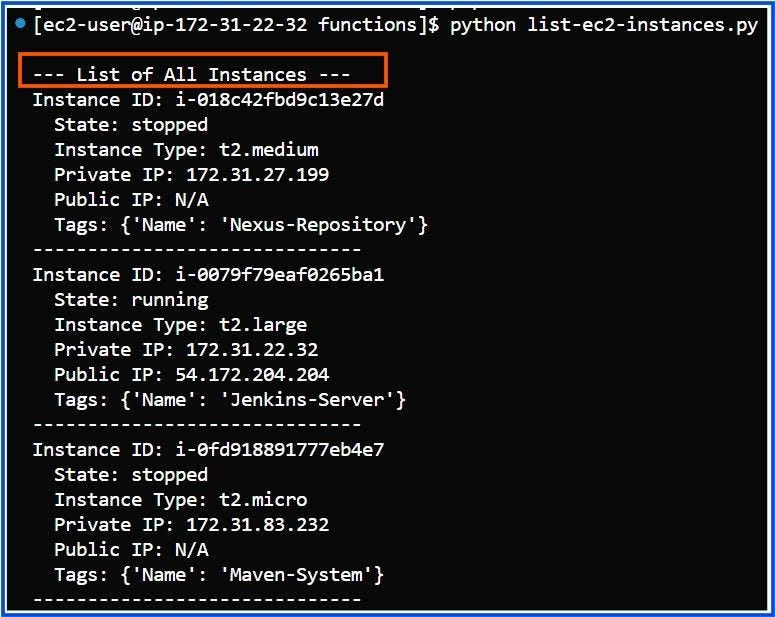
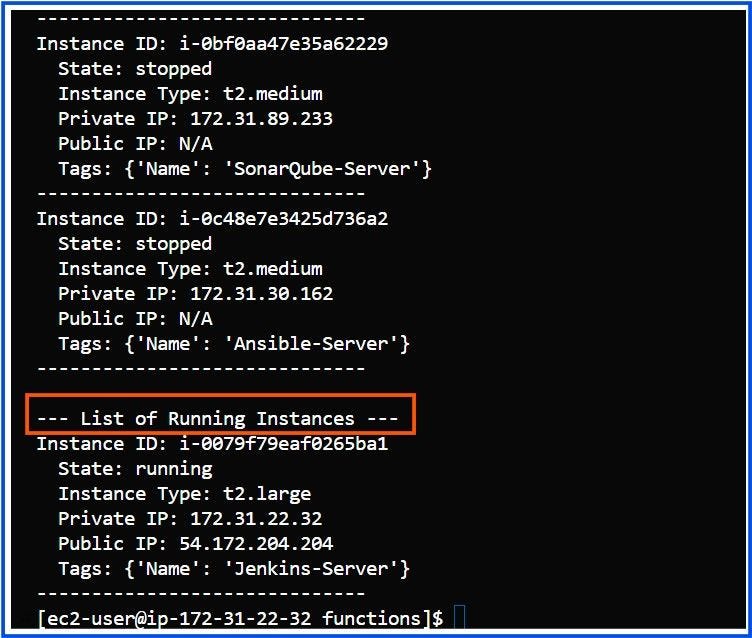
Conclusion:
Understanding Python functions is essential for enhancing code modularity and reusability. Functions have features such as parameters and return values, as well as advanced options like args and *kwargs, which provide flexibility and functionality for different programming tasks. To fully leverage their potential, it is important to practice and apply these concepts in real-world scenarios.
What did you think about this article? Let me know in the comments below … or above, depending on your device! Please consider supporting me by Clapping for this story, leaving a comment to share your thoughts, and highlighting your favorite part of the story.
Visit subbutechops.com to explore the exciting world of technology and data. Get ready to discover a lot more. Thank you, happy learning!
